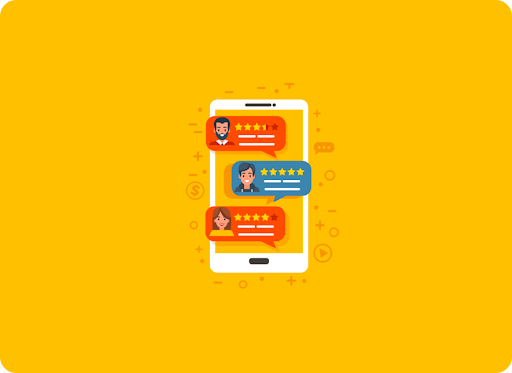Posted On: 17 January, 2024. 7 minread
When a user adds products to their shopping cart but for some reason they did not proceed to checkout, this scenario is referrred as Abandoned Cart. Lot of ecommerce companies face this issue and it is a prevalent cause of concern to brands and retailers. Zopping allows you to retarget and remind customers to visit your online store and complete the purchase. This is achieved through the Abandoned Cart extension.
Why do I need the Abandoned Cart Extension?
This extension will allow you to notify your customers to resume their shopping experience if there are any products added to the cart but have not made the purchase.
Prerequisites?
How to install the Abandoned Cart Extension on Zopping?
How will this change affect my online store?
What happens when I uninstall this extension?
- Your customers will no longer receive any notifications if they abandon the cart without making any purchase.