
Posted On: 13 Oct, 2022. 3 minread
With Zopping, you can accept payments from your customers for their orders using two methods - Cash on Delivery (COD) and Online Payment.
You can configure the payment methods by visiting Settings on your dashboard and clicking on Payments submenu.
Note: You need to have at least one payment option configured at any point of time.
In this post, we will explain how to configure an Online Payment method which will enable you to accept online payments from your customers.
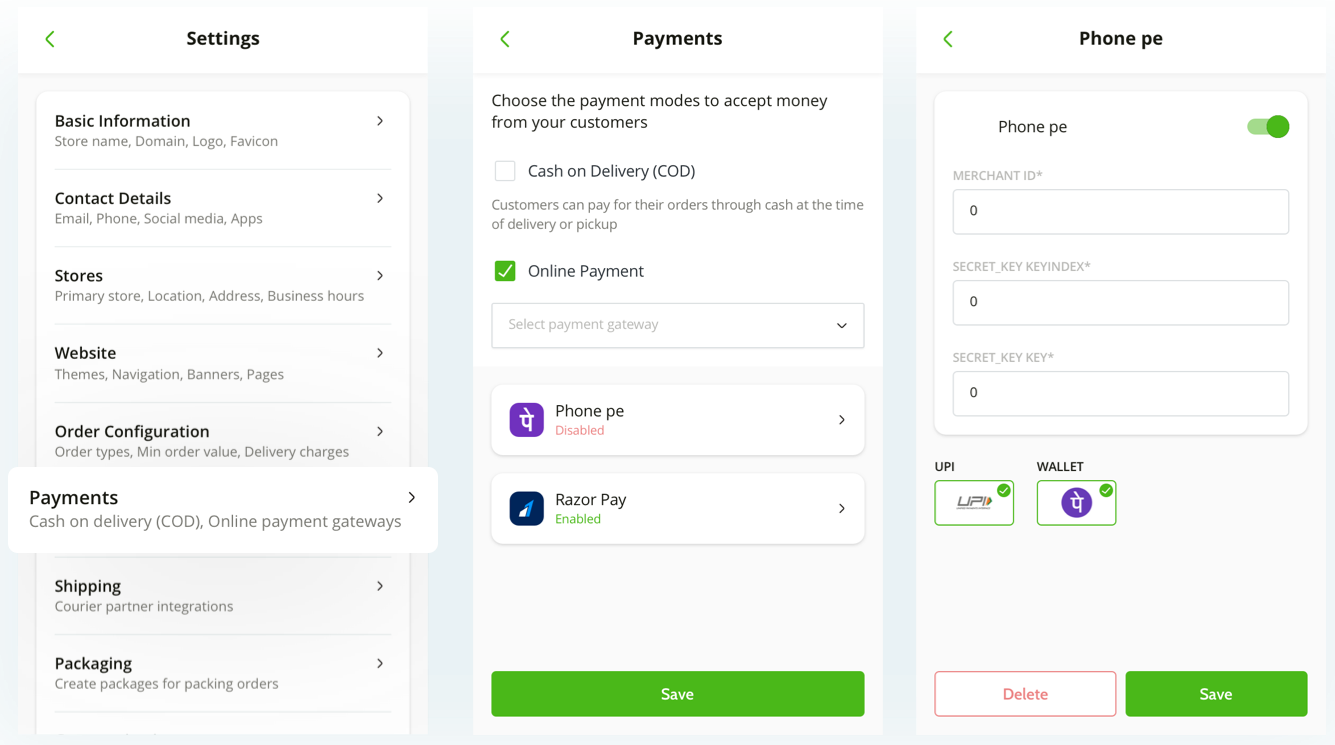
1. Click on Settings menu
2. Click on Payments submenu
3. This will load a dropdown through which you can select your desired payment gateway.
4. From the list of payment gateways that appear, choose your preferred one
5. Enter your Merchant or API keys, as required
6. Choose the payment modes (Netbanking, UPI, Credit cards, Debit cards, Wallets, etc) that you wish to allow for that payment gateway
7. Click on Save
You might also like Reading



5 reasons to have your own online storeWith the penetration of the internet, there is a rapid shift in the buying pattern of consumers. The Covid-19 pandemic has further accelerated this transition. A study conducted by McKinsey on US consumer buying behaviour states there has been a 15-30% growth in consumers who purchase online with groceries, apparel, furniture and medicines categories leading the pack. This shift poses a significant threat to traditional retailers or distributors who have been selling offline all along. But this also presents an opportunity to digitally transform their business and stay relevant in the changing times.
